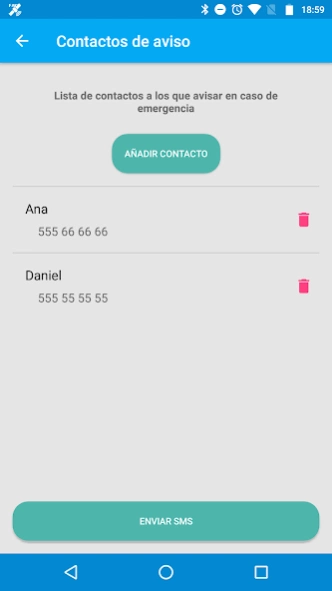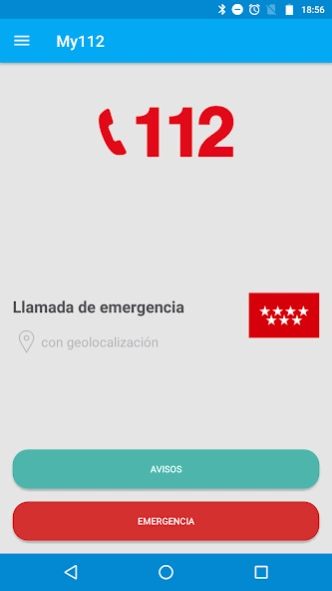My112 2.13.0021
Continue to app
Free Version
Publisher Description
My112 - My 112 - The best way to get in touch your Centro 112
My112 allows you to communicate with the 112 Emergency Center, sending your current position to the operator who is assisting you, helping you locate it. In addition, My112 receives real-time notifications of emergencies when they occur.
Some of the advantages that you can obtain using My112 are:
- You can subscribe to the integrated centers to receive emergency notifications.
- You can call the emergency number from the application itself, automatically sending your position to the contacted center, to improve your location.
- You can send photographs of the incident, as additional information.
- My112 makes it easy for you to send SMS notifications to a list of selected contacts after the call to the Emergency Center.
Initial configuration is required for proper operation
Integrated 112 centers:
- Center 112 of Madrid
- Center 112 of Castilla y León
- Center 112 of the Balearic Islands
- Center 112 of Catalonia
- Center 112 of Cantabria
- Melilla Center 112
- Center 112 of Navarra
- Center 112 of La Rioja
- Center 112 of Castilla-La Mancha
About My112
My112 is a free app for Android published in the Telephony list of apps, part of Communications.
The company that develops My112 is Telefonica Soluciones. The latest version released by its developer is 2.13.0021.
To install My112 on your Android device, just click the green Continue To App button above to start the installation process. The app is listed on our website since 2023-03-06 and was downloaded 2 times. We have already checked if the download link is safe, however for your own protection we recommend that you scan the downloaded app with your antivirus. Your antivirus may detect the My112 as malware as malware if the download link to com.telefonica.my112 is broken.
How to install My112 on your Android device:
- Click on the Continue To App button on our website. This will redirect you to Google Play.
- Once the My112 is shown in the Google Play listing of your Android device, you can start its download and installation. Tap on the Install button located below the search bar and to the right of the app icon.
- A pop-up window with the permissions required by My112 will be shown. Click on Accept to continue the process.
- My112 will be downloaded onto your device, displaying a progress. Once the download completes, the installation will start and you'll get a notification after the installation is finished.